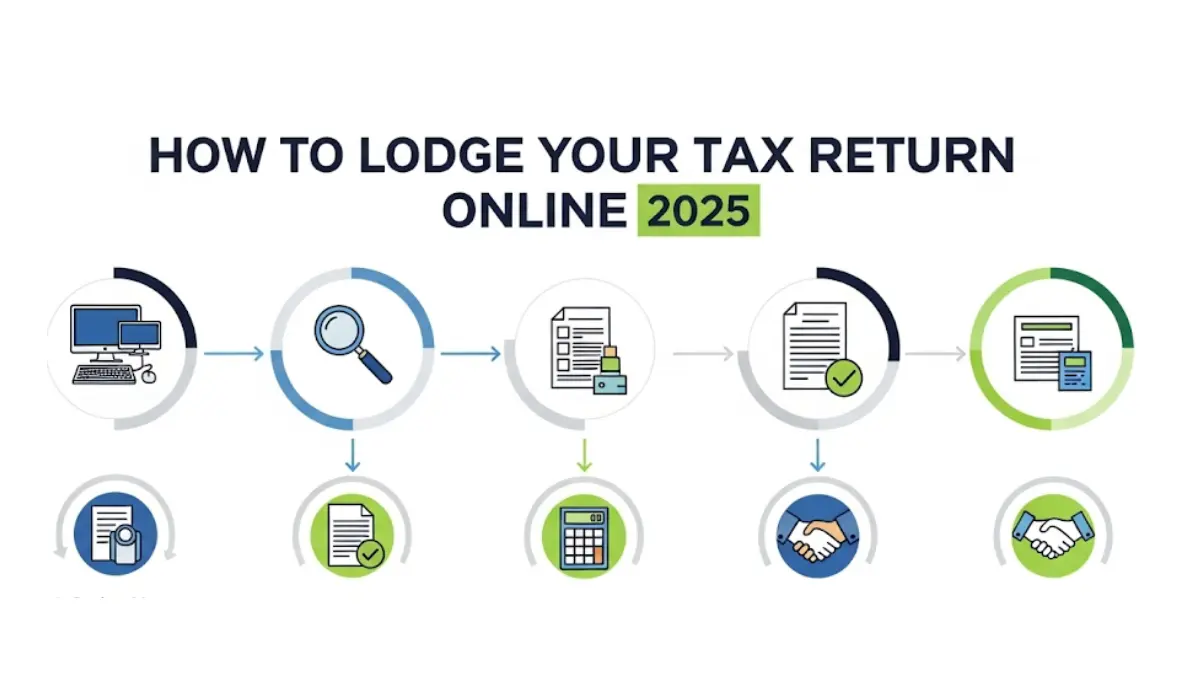Filing your tax return is an important task each year. In 2025 lodging your tax return online is the easiest and fastest way to do it. The Australian Taxation Office (ATO) provides simple online tools to help you complete and submit your tax return from the comfort of your home. This guide explains step-by-step how to lodge your tax return online in 2025.
Why Lodge Your Tax Return Online?
Lodging your tax return online has many benefits. It is quick convenient and secure. You can file your return anytime without waiting in line or visiting an office. The ATO’s online system helps avoid errors by automatically filling some of your details and providing clear instructions. Plus refunds are usually processed faster when you lodge online.
What You Need Before You Start
Before you begin your online tax return it is helpful to gather the necessary documents. These include:
- Your Tax File Number (TFN)
- Payment summaries or income statements from your employer
- Bank statements showing interest earned
- Records of any deductions or expenses
- Health insurance details
- Private health insurance statement (if applicable)
- Receipts for donations or work-related expenses
Having these documents ready will make your tax return process smoother.
Also Read : Australian Income Tax Calculator
Create or Log in to Your myGov Account
To lodge your tax return online you must have a myGov account linked to the ATO. If you don’t have one create a free account at myGov website. If you already have an account simply log in.
Once logged in link your myGov account to the ATO. This connection allows you to access tax information and lodge your return securely.
Access the ATO Online Tax Return Form
After linking to the ATO select the option to complete your tax return for the financial year 2024–2025. The online form will guide you through each section with clear questions about your income deductions and other details.
Fill in Your Income Details
The ATO pre-fills some information such as your salary or wages reported by your employer. However you should review this and add any other income like:
- Interest from bank accounts
- Government payments
- Investments or dividends
- Rental income
Make sure to enter accurate information to avoid delays.
Claim Your Deductions and Offsets
You can reduce your taxable income by claiming deductions for expenses related to work or other eligible costs. Examples include:
- Work-related travel expenses
- Uniform or protective clothing
- Self-education expenses
- Donations to registered charities
The online system helps you identify what you can claim and calculates your total deductions.
Review Your Tax Return
Before submitting double-check all the details you entered. The system will alert you to any missing information or possible errors. You can save your progress and return later if needed.
Submit Your Tax Return
When you are confident everything is correct submit your tax return electronically. You will get a receipt confirming the date and time of your lodgement.
Track Your Refund or Payment
After lodgement you can track your refund status through your myGov account. Most refunds are processed within two weeks when you lodge online and provide your bank details for a direct deposit.
If you owe tax you will receive a notice outlining how much to pay and payment options.
Also See: Australian Tax Refund Calculator
Tips for a Smooth Online Tax Return in 2025
- Lodge your tax return as early as possible to avoid last-minute stress.
- Keep digital or physical copies of all documents used.
- Use the ATO’s online calculators to estimate your refund or tax owed.
- Contact the ATO or a tax professional if you need help.
- Update your personal details on myGov to avoid communication issues.
What If You Miss the Deadline?
The usual deadline to lodge your tax return is October 31 2025. If you miss this date you can still lodge but may face penalties or interest charges. Contact the ATO immediately to discuss your situation.